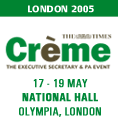I admit here and now that I am an office technology fan. Apart from the fact that I now have to rely on IT to sort out hardware problems (whereas in the dim and distant past, me and my eyebrow tweezers could fix the IBM Golfball and just carry on), I am increasingly impressed with the range of gizmos that are now available to us.
I admit here and now that I am an office technology fan. Apart from the fact that I now have to rely on IT to sort out hardware problems (whereas in the dim and distant past, me and my eyebrow tweezers could fix the IBM Golfball and just carry on), I am increasingly impressed with the range of gizmos that are now available to us.
True, the pace of working life feels as though it has increased because when someone emails me, they may expect me to respond as quickly as the email took to leave their Outbox. However, complaints about how technology is demanding increasing throughput from us are misplaced. If you are going to buy in technological systems, it's a management issue to develop appropriate policies to go along with them. So, no, it's not OK to manage someone by email or to get ratty with a colleague when they don't reply to your voicemail message within 60 seconds.
As offices become increasingly technologically sophisticated, we need to take a somewhat jaundiced look at what we are being offered, not because we are too unadventurous to try it but because someone needs to ask, 'Do we really need this?' and 'What's in it for me or the people I work for?'.
Some technology is just overkill - does your boss really need to surf the internet from their phone? - but other developments really do have the power to transform our working lives. What we need to keep an eye on is whether it's transforming them in the right way, and that's a matter of balance.
Item 1: The BlackBerry
Pros: Instant access to emails when outside the office or outside the country (assuming the other country has coverage for the system); combines phone, diary, contacts and a host of other programmes; attachments can be opened; relatively easy to use.
Cons: You will never get away from your boss who, I guarantee, will have a CrackBerry period i.e. she won't be able to stop accessing her emails and will drive you nuts sending extraneous ones to you. If you work for a workaholic, you will come in on Monday morning to an extra 30 messages where she has worked all over the week-end. And when your boss is on holiday, she will still be accessing messages and responding to them.
You've got to make a decision about whether the BlackBerry diary or the Outlook diary (or whatever your PC diary is) is going to take precedence. Once the BlackBerry is "docked", it's either going to add in and delete appointments from the PC diary or it's going to have PC appointments entered on to it. You cannot have it both ways so either you or your boss has to decide who's going to keep the diary. If it's you, you'll be able to enter meetings in the PC diary and they will instantly show up in your boss' BlackBerry calendar so there's no way the pair of you can double-book.
Item 2: The wireless laptop
Pros: Whoever is using it doesn't have to worry about internet connectivity or even an electricity supply. Like every other laptop, it's battery-run but unlike other laptops, it works on the same principles as the BlackBerry and you can connect with the internet and your emails without having to plug in; the user can continue working on documents comfortably, as the screen is big enough.
Cons: If you are used to office speed systems at work and broadband at home, it will seem slow; just like mobile phones and BlackBerrys, connectivity can be dropped if you are travelling and move out of range.
Item 3: Document management
Pros: No paper at all if you invest in a system where the post is scanned in the mail room and then shredded; very small amounts of paper if you are doing your own scanning and shredding (catalogues and the like can be a bit too much work); more working space and tidier offices; reduced fire hazard in the building; easy to keep track of who has got which document and very hard to lose things; no filing (now that's got to be worth it).
Cons: Like everything else mentioned here, if the system goes down, you've had it - no document retrieval possible; being understandably nervous when the system is first introduced means nearly everyone runs two systems for a while, the paper one and the online one. It's not worth it, believe me, it just adds to the confusion of who has what and for how long; it's harder on the eyes if someone has a lot of documents or long documents to read; you will inevitably end up printing out some things that you have already shredded because the system isn't portable (even if you get it hooked up to the BlackBerry, your boss won't have a big enough screen to work from the papers for very long).
It's a very different shaped world of work than when I first started and I should imagine that's true for a vast number of you, even if you have been working for only a few years. The pace of developments is breathtaking at times and the trend seems to be towards grouping together various services onto one piece of portable, WiFi, hardware. It may not be too long into the future when you can phone into the office on your mobile, read your mail on it and shred what you don't want. In fact, you may never have to go in at all. Now, there's a thought!